- +65 6397 5396 / 6397 5523
- sales@vgctechnology.com
Work Smarter. Create Faster. Achieve More
What is Microsoft Copilot?
A copilot is a conversational, AI-powered assistant that helps boost productivity and streamline workflows by offering contextual assistance, automating routine tasks, and analyzing data.
What can a copilot do?
- Boosting productivity. Complete tasks faster with a copilot’s intelligent suggestions, making content creation, data analysis, and communication more efficient.
- Simplifying automation. A copilot can automate repetitive tasks, no coding required.
- Providing contextual intelligence. AI suggestions help you make faster, more informed decisions.
- Document creation: Microsoft 365 Copilot helps you draft reports, presentations, and emails by generating content and offering editing suggestions so the final result has your personal touch and suits your own style and needs. Learn more about creating documents with Microsoft 365 Copilot.
- Data analysis: In Excel, Microsoft 365 Copilot can help you analyze data trends, generate formulas, and create visualizations to simplify decision-making. Learn how to identify insights with Microsoft 365 Copilot in Excel.
- Project management: With Microsoft 365 Copilot in Microsoft Teams, it’s easier to track tasks and schedules to keep projects on course. Microsoft 365 Copilot in Teams also helps record meetings, take notes, and create action items based on conversations in your Teams calls. Learn more about working with Microsoft 365 Copilot in Teams.
- Communication: In Outlook, Microsoft 365 Copilot can help summarize key action items from your inbox by topic or sender. Microsoft 365 Copilot can also summarize lengthy email conversations, draft emails with your desired tone and length, and help adjust the tone and structure of your emails for the clearest message possible. Learn more about Microsoft 365 Copilot in Outlook.
Microsoft 365 Copilot can generate text content and drafts within various Microsoft 365 applications
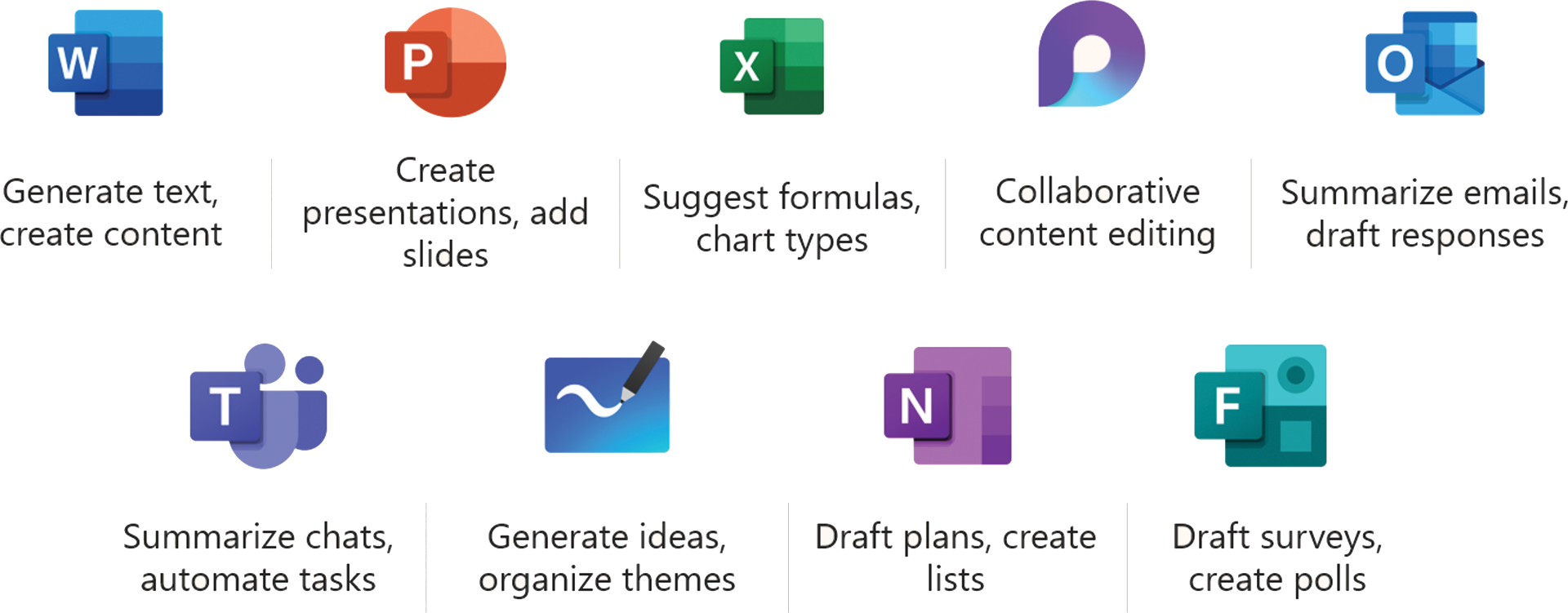
How a copilot uses AI and machine learning
- Natural language processing, which helps a copilot understand and respond to commands through everyday language.
- Machine learning algorithms that analyze user behaviors, preferences, and patterns, allowing a copilot to offer more accurate and context-aware suggestions and refine its outputs to anticipate user needs based on previous actions.
How to use a copilot within other Microsoft tools
- Copilot in Word helps you draft and revise content, saving time on writing tasks.
- Copilot in Excel simplifies complex data analysis by automating formulas and generating insights.
- Copilot in PowerPoint assists in creating visually compelling presentations from an existing file or a simple prompt with AI-driven design suggestions.
- Copilot in Teams enhances collaboration by summarizing discussions and streamlining project management.
- Automate infrastructure management, optimizing cloud workloads based on usage patterns.
- Enhance app development by providing AI-assisted coding suggestions and generating testing scripts.
- Deliver predictive analytics and insights to support business forecasting and operational efficiency.
- Streamline customer interactions by generating AI-driven recommendations for sales, marketing, and customer service teams within a customer relationship management (CRM) system.
- Automate financial reporting, invoice management, and other routine tasks, improving operational accuracy and efficiency.
- Forecast demand and optimize inventory levels with AI-enhanced planning tools.
The business benefits of a copilot
A copilot uses AI-assisted automation to handle repetitive work, allowing people to concentrate on high-value, strategic activities instead. A copilot can help people:
- Reduce manual effort. Automating processes like document creation, data analysis, and scheduling minimizes time spent on routine tasks, making employees happier and more engaged with important work.
- Enhance decision-making. By providing intelligent insights, a copilot empowers users to make data-informed decisions faster.
- Make a real impact on the bottom line. When employees spend less time on administrative work and make important decisions faster, they have more time to focus on the strategic tasks that drive business forward—and that has positive impacts throughout the business.
Frequently asked questions
Yes, Microsoft Copilot works seamlessly with Azure and Dynamics 365, extending its AI-assisted capabilities to more advanced business applications. This integration helps automate tasks in areas like customer relationship management, finance, and supply chain management. Learn more about these integrations and find the right Copilot solution for your needs.
Businesses across industries use Microsoft 365 Copilot to streamline processes. For instance, retailers optimize inventory forecasting, financial institutions automate reporting, and healthcare providers improve collaboration. Explore more examples of how to use Microsoft 365 Copilot in the scenario library.
To use Microsoft 365 Copilot, ensure your Microsoft 365 environment meets the necessary requirements. Setup typically involves enabling Microsoft 365 Copilot in your admin settings and customizing it to your business needs. For detailed instructions, visit the Microsoft 365 Copilot AI Get Ready guide.
Maximize your experience with Microsoft 365 Copilot with help from tutorials, support pages, and training modules in the Microsoft Copilot learning hub.
Yes, Microsoft 365 Copilot is available in multiple languages and supports multilingual workflows. It can assist users across all available language settings within Microsoft 365 so teams can collaborate globally. Learn more about working with Microsoft 365 Copilot.
Corporate Headquarters
+65 6397 5396
+65 6397 5523
- 1 Gateway Drive,
- #17-10 Westgate Tower
- Singapore 608531
Send Us a Message
Need to get in touch with us? Our team is fresh and always open to business. If you can’t find the answer you’re looking for, we are here to lend a hand.
